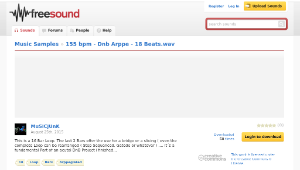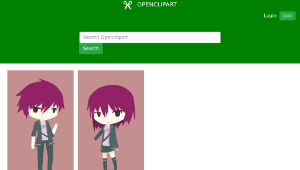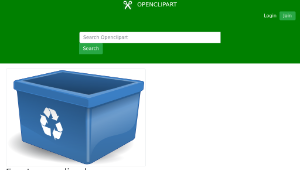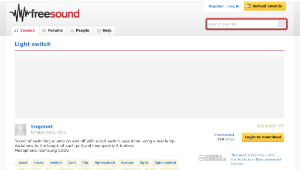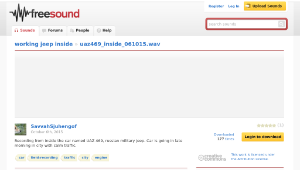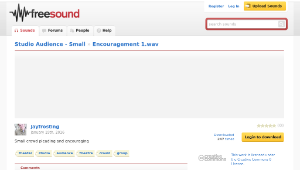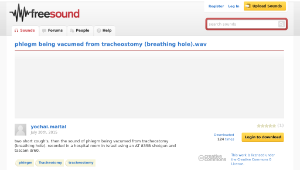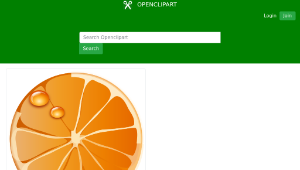app
Nearpod
楊啟明/臺北市立南門國中國小3年級~國中9年級,高中10-12年級,高職10年級~高職12年級
An all-in-one solution for the use of mobile devices and computers in educationNearpod: “Best Collaboration Solution - EdTech Digest Awards 2012”, “Audience Favorite - LAUNCH Edu & Kids 2012”. Now available for Chrome!Nearpod is a must have application for teachers and schools that have access to a set of mobile devices and/or computers for their classes.What's Nearpod? The Nearpod platform enables teachers, schools and districts, to use their tablets/Google Chromebooks to manage content on students' mobile devices. It seamlessly combines interactive presentation, collaboration, and real-time assessment tools into one integrated solution.What Teachers Are Saying About Nearpod:"My students love using the Nearpod app! It allows me to assess my students using polls, multiple choice questions, and open ended questions." - Natasha, Spanish Teacher - New York"Nearpod is a powerful tool! My students love it and it gives me so much flexibility in and out of the classroom. I was using Nearpod in my AP Biology class and one of my students arrived late due to a dentist appointment. Just as he walked in the door I asked a question and he answered it. After seeing the astonished look on my face he explained that another classmate had texted him the presentation PIN and he had been following along the entire period so he hadn't missed anything! Awesome!" Janell, Teacher - Florida."Nearpod was great and the ability to guide students through the presentation, while walking around the classroom was excellent. Of course the power comes from the interactive elements of the presentation." - Matt, Teacher - Middlesex, UKBefore You Start Nearpod is a synchronous solution for the use of mobile devices in the classroom. To try Nearpod, you will need one Tablet, Chromebook or PC/MAC and at least one other device (tablets, smartphones, PC/MAC), both running Nearpod. All devices should be connected to the Internet.Nearpod officially supports:9 and 10 inch Samsung Tablets9 and 10 inch Nexus TabletsHow it Works:1. Nearpod presentations: Create new slides or turn your Powerpoint, Google Slides or PDFs into interactive Nearpod presentations. Or choose from a ever-growing library of ready-to-use CCSS content from distinguished educators and publishers.2. Engage your students on any device: Easily share synchronized lessons with students across all devices. Include interactive features such as quizzes, videos, polls, drawing tools, and more. 3. Instantly Assess Student Comprehension: Get real-time feedback + comprehensive post-session reports. Download report data and integrate it with your LMS.Try the SILVER Edition for FREE! You also have the option to upgrade your account to the Nearpod GOLD Edition for only $11.99/month, which offers the following benefits:- More storage space (up to 3GB)- Larger file uploads (up to 40MB)- More students per session (up to 50) - Additional interactive features (add audio slides, twitter timelines and insert web pages in your presentation) - Student self paced feature (Nearpod homework) - "On the Fly" featuresDownload Nearpod now and sign up for a FREE account to start experiencing the magic of Nearpod!Nearpod allows teachers to:Install Nearpod now and sign up for a FREE account to start experiencing the magic of Nearpod! Nearpod 「Nearpod」雲端工具的使用相當便利,學生只要依照教師的指示進入所屬的電子課堂,學生的行動載具便會接收教師的無線廣播教材內容,課程進行的流程便依照教師所編排的「Nearpod」簡報內容順序進行,教師掌握度相當高,此外調整內容與順序也相當簡易。在學生使用經驗上相當穩定,幾乎沒發生閃退或連不上的狀況,當然無線網路環境也必須考量,但其對網路的要求度並不高,所以在環境的架設上是相當簡易的。 教師可事先依照課程的流程先做好教學簡報ppt後直接匯入至「Nearpod」中,而後在每頁課程簡報中可依照實際需求插入一些活動,例如手寫佈題、選擇題等等,方便課程進行中可讓學生進行回答分享。(南門國中 楊啟明主任)
修改日期:2024-06-01