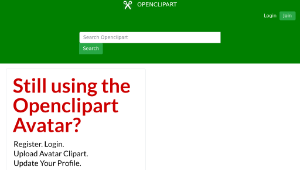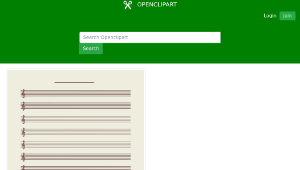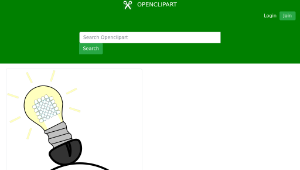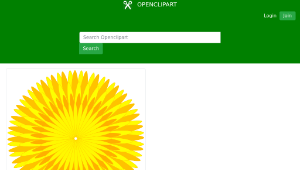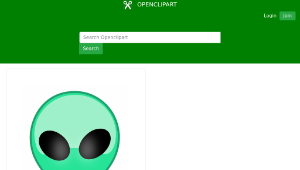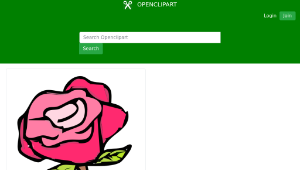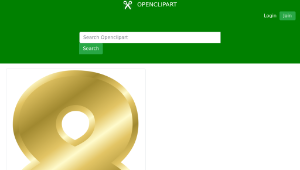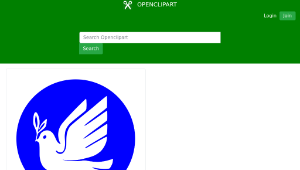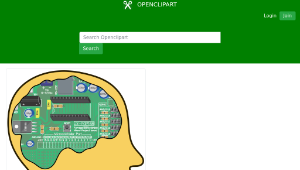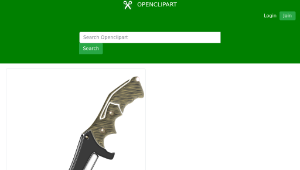Are you still using the Scissor default Openclipart icon as your avatar? You can easily update your style by registering on the site, logging in, uploading a piece of clipart, and then visiting your profile page, and selecting your clipart as your avatar. Once you are logged in, just visit this URL to see how to update your avatar: openclipart.org/manage/profile
用剪貼畫更新你的Openclipart頭像
avatar、gravatar、image、instructions、profile、register、upload2openclipart
頭像、的gravatar、圖片、說明、輪廓、寄存器、upload2openclipart
資料來源:openclipart ( https://openclipart.org/ )
修改日期:2025-07-28