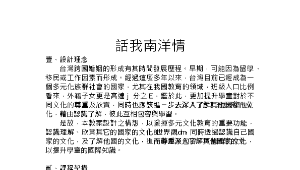Flipboard 是專屬你的個人雜誌 - 無論世界大事、本地新聞、還是你喜歡的各國美食,在這裡,用最酷的方式隨時隨地翻閱一切。第一次使用 Flipboard 時,隨意挑選幾個主題來打造專屬你的個人雜誌。 郭俊麟 Flipboard ★ 一切新聞、興趣、社交網絡的動態更新, 盡在您的掌握中 ★ 把喜歡的內容收集進自己的雜誌裡。在任何內容上點 “+” 按鍵, 點選 “創建雜誌”, 把喜歡的內容、圖片和影片都收集起來 ★ 搜索任何內容 — 人物、話題、標簽、部落格、您喜歡的網站 — 並通過精美的雜誌佈局翻閲內容 ★ 在 Flipboard 上綁定 12 個社交網絡, 輕鬆簡化您的閲讀與社交體驗, 閲讀、評論、讚好、分享一氣呵成。支持的服務包括 Facebook、新浪微博、Twitter、Instagram、Google+、YouTube、LinkedIn、Flickr、500px 和人人網 ★ 只要看看封面故事就知道世界正在發生的精彩。封面故事是屬您獨有的,並且裝滿了您所訂閱的頻道裡最熱門的內容 ★ 18 個 Flipboard 當地語系化版本, 18 種精彩 — 澳洲、巴西、加拿大、中國、法國、德國、香港、印度、義大利、日本、韓國、拉丁美洲、荷蘭、俄羅斯、西班牙、臺灣、美國和英國 ★ 進入內容目錄即可瀏覽數百個精挑細選的內容源, 包括不可錯過的雜誌和部落格、華麗的攝影頻道和各式精選頻道 ★ 把 Flipboard Widget 放在您的裝置螢幕, 方便隨時快速使用 Flipboard ★ 透過書簽小工具 share.flipboard.com 把內容添加進您的 Flipboard 雜誌
修改日期:2024-06-27