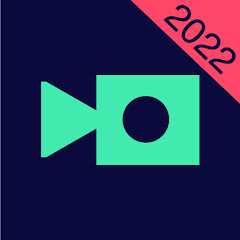使用先決條件:必須擁有 Synology NAS 方可執行此應用程式,且必須在 Synology NAS 上安裝 DSM 5.1 以取得完整功能。程式說明:DS file 是管理 DiskStation 檔案的理想工具,您可以在 NAS 及 Android 裝置間上傳或下載檔案,或進行基本的編輯。透過 HTTPS 支援,您可以安全地完成這些操作。除了檔案管理,DS file 這款實用工具還能讓您隨時隨地瀏覽圖片、觀賞影片或檢查工作文件。可以簡單的瀏覽NAS的資料夾與檔案,支援部分檔案的開啟,提供檔案下載與上傳,編輯NAS內的檔案與資料夾名稱、刪除等基本檔案總管操作。 林紀達 DS file(群暉科技) 1.使用行動載具時,學生的照片及檔案存在平板上,教師必須一臺一臺下載,所以若利用此軟體,給學生一個帳號與密碼之後,學生即可以使用平板登入並將平板內的照片及作業上傳至教師指定的資料匣。2.軟體提供很基本隨時的檔案總管操作,並且支援大部分流行檔案的線上開啟功能,這確實挺方便的,而支援的檔案有.doc , .docx , .ppt , .pttx , .xls ,.xlsx , .txt , .pdf , .jpg , .png , .gif , .bmp , .mp3 , .m4a , .mp4 , .m4v , .mov等檔案。3.不過每次開啟DS file都要重新輸入登入資訊。
修改日期:2024-08-30