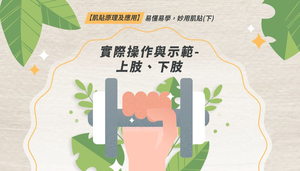#拍攝者臺南市立土城高級中學李虹瑩防護員#拍攝者臺南市立土城高級中學梁念慈教師#玖伍影像工作室製作#安全生活#運動防護#身心健康與疾病預防#肌貼#運動傷害剛經歷熱血沸騰的奧運年,可以透過轉播觀察到世界頂尖的運動員,他們身上貼著五顏六色繽紛的貼布,形狀和顏色都和一般的痠痛貼布有所差異,既無添加藥物、也非侵入性且不會過敏,貼對即有感,而本堂課要介紹的便是這神奇的「肌貼」!不僅能用於運動選手,也適用於一般人。本教材以安全教育與傷害防護-肌貼為主題設計四節課,運用核心概念與問題的引導加上影片示範與學生實際操作,讓學生有系統的探究傷害、防護與預防等內容。第一堂課從認識肌貼開始,包括貼布材質、原理、用途、與一般貼布的差異,使同學們不僅於運動時能對症處理,也能廣泛應用在日常生活中(健體-U-B1)。第二堂課從貼紮前的清潔、不適症、步驟、貼布剪法與貼法以及使用後的貼布撕除來介紹(健體-U-A2)。第三堂課與第四堂課分別上肢+軀幹和下肢的實際操作與示範來呈現(3d-V-2)。在這四堂課當中皆以透過影片中清楚的示範,再以先前的經驗提供細節,兼具學理觀念與實務操作,使同學們照著做便能改善問題(健體-U-A1、健體-U-A2)。
修改日期:2025-07-02