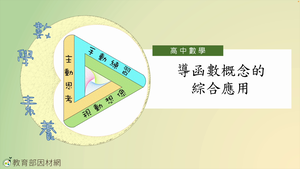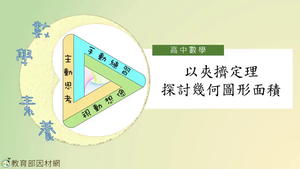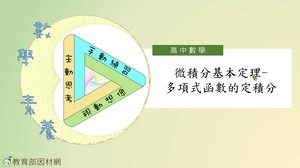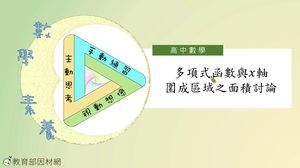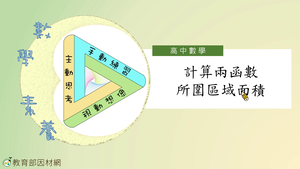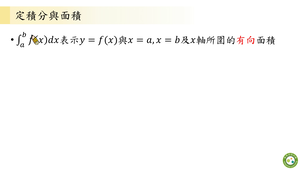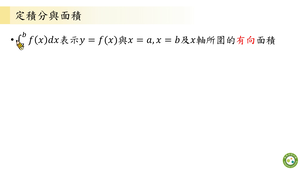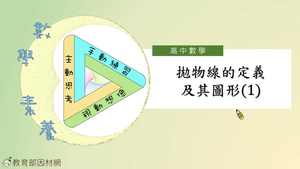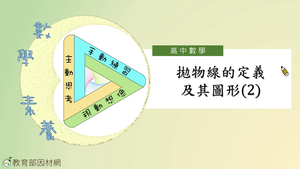提升您的數學技能,成為數學之王! 數學之王是一款快節奏的數學遊戲,包含許多不同領域內有趣及多樣的問題。首先作為男或女農場主,透過回解答數學問題,提高您的總分以升級。共分十級,每一級都採用新的角色設計和音樂。您可以收集星星、取得獎勵,並且與好友及世界各地的玩家一決高下。 玩數學之王讓您可以提升或更新您的數學能力,並且從中獲得很多樂趣。遊戲需要高中/初中水平。 完整版本包括:-加法 -減法 -加減法綜合計算1 -乘法 -除法 -算術 -幾何學 -分數 -乘方 -統計學 -方程式 -綜合計算2 吳尚憲 數學之王-完整版 此APP非常適合進行補救教學時使用,利用有故事性的遊戲方式來精熟數學基礎演算。應用程式特色如下:1.以類似過關升級的方式進行數學遊戲,讓練習數學計算不會枯燥乏味2.可以建立多個角色,每個計分角色獨立3.完整版非常低中高年級,從最基礎開始到分數、四則運算等等4.介面為繁體中文,上手容易建議教學流程如下1.在數學補教教學第一堂課,可以依app的內容述說故事來引起動機2.角色建立:讓學生自己選擇角色與名稱3.針對該名學生演算較弱的部分來選擇演算類型4.每堂課記錄學生的獲得星數與級別5.期末公布成績與頒獎心得:基本上,數學計算能力需要不斷的精熟重複練習。有時候不是學生能力問題,而是對於重複性的動作感到煩躁,進而對數學產生畏懼。透過遊戲的方式,可以先吸引學生的興趣,讓他們"肯做",之後主動要求"我想做"
修改日期:2026-01-11