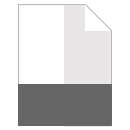[炭]這個產業在桃園算是夕陽產業了,不好賺錢,又花力氣,但是我們驚訝的發現在桃園仍舊有人默默的再做這個吃力又不賺錢的工作,這種願意自己吃虧,為了這個行業的傳承的精神,深深的感動了我們。後來也成為我隊的精神支柱,總在我們最低潮的時候,鼓勵著我們繼續做下去,〔他們碰到整個炭業的冷凍期,都這麼努力的堅持下去了,我們只碰到一個小小的瓶頸,憑什麼就此打退堂鼓?〕這是我們的堅持,抱著這份堅持,我們願意為這個沒落的產業爭一口氣,也許這有點超過我們的能力所及,但是我們願意去努力,希望藉由這個比賽來讓大家重新認識炭這個產業,認識炭這個東西,也開始認同這種東西的效用,這樣能讓這個產業死灰復燃,替這個行業發揚光大!
修改日期:2010-12-26