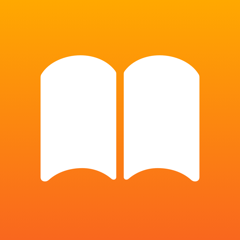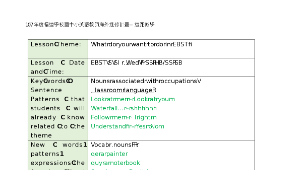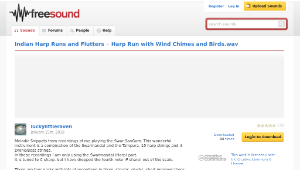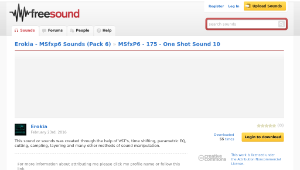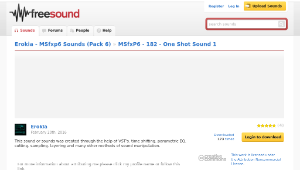:::
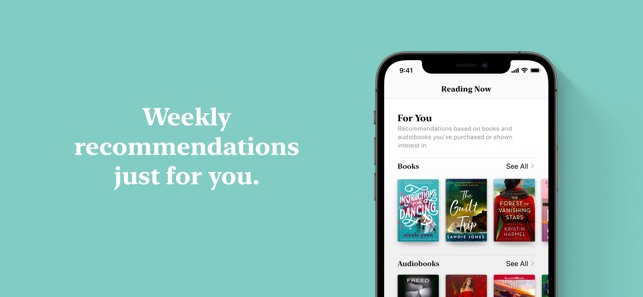
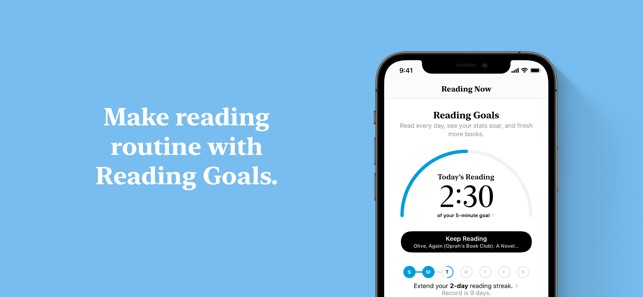
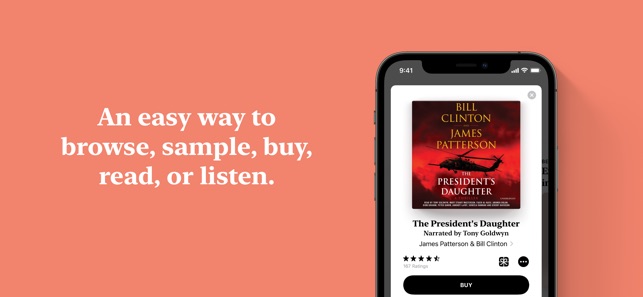
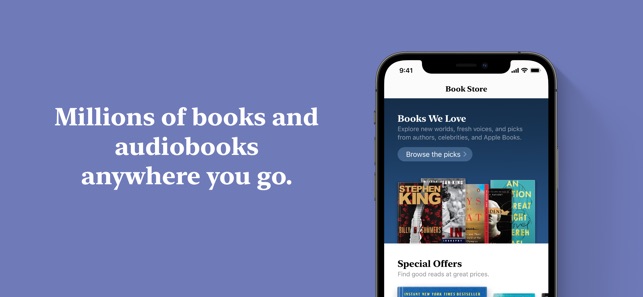
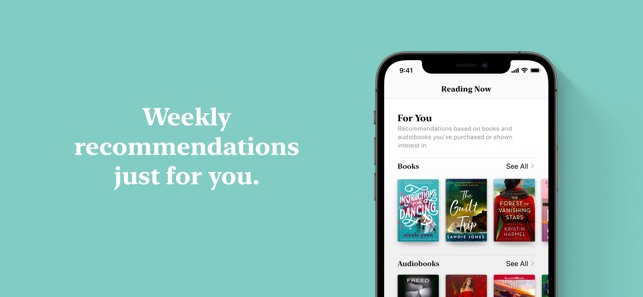
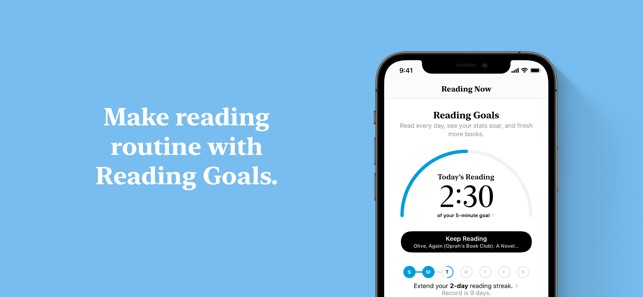
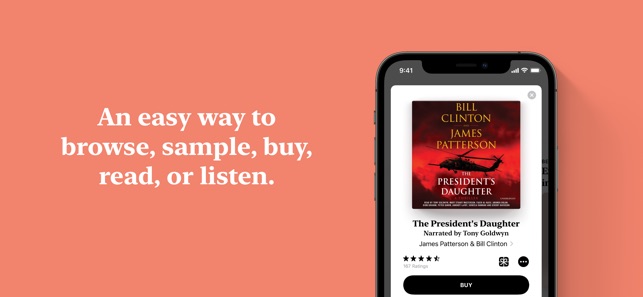
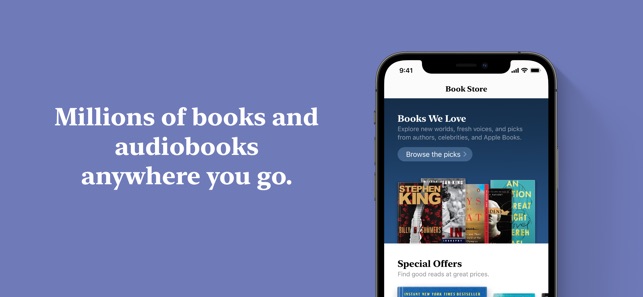
iBooks is an amazing way to download and read books. iBooks includes the iBooks Store, where you can download the latest best-selling books or your favourite classics — day or night. Browse your library on a beautiful bookshelf, tap a book to open it, flip through pages with a swipe or a tap, and bookmark or add notes to your favourite passages.
Download books
• Download best-sellers and classic books from the iBooks Store
• Find fully illustrated books, including children's picture books, designed art books, photo books, cook books and more in the iBooks Store
• Experience gorgeous full-screen Multi-Touch books designed for iPad. These books are filled with interactive features, diagrams, photos, videos and more
• Read a free sample of any book on the iBooks Store before making it a part of your permanent collection
Great ways to read
• Choose from seven beautiful fonts, three easy-to-read page colours and three useful page layouts — including Book, Full Screen and Scroll
• iBooks beautifully renders text written in 18 different languages
• Highlight your favourite passages and add notes with the built-in bookmarking features
• Share thoughts about your favourite book with friends on Facebook, Twitter, Messages or Mail
• Find a word, character or phrase anywhere in your book with the built-in search feature
• Easily adjust your screen brightness to find the perfect lighting for any environment
• Use iBooks with the amazing accessibility features in iPhone, iPad and iPod touch — such as speaking the words on a given page
• Print PDF documents and notes you've written in iBooks using AirPrint
iCloud features
• Organise your books and PDFs into personal Collections that appear on all your devices
• Keep your bookmarks, highlights, notes and your current page up to date everywhere using iCloud
• See all your iBooks Store purchases in iCloud — right on your bookshelf with iOS 6
Supports open standards
• iBooks also opens content published in the ePub and PDF formats
• Add ePub and PDF documents to iTunes and sync them to iPhone, iPad or iPod touch
• You can also add PDF documents from Mail to your iBooks PDF Collection
Requirements
• The iBooks Store is available in many countries. The selection of books in the iBooks Store may vary by country
• Downloading from the iBooks Store or using iCloud features requires an Apple ID and Internet access
• Support for books with Asian or right-to-left languages requires iOS 6 or later
• All books created with iBooks Author can only be read with iBooks on iPad
• Books created with iBooks Author require iOS 5 or later. iBooks Author 2 requires iOS 5.1 or later
• Syncing books made with iBooks Author requires iTunes 10.5.3 or later
• Adding books and PDFs from outside the iBooks Store to iBooks requires they be DRM-free and synced using iTunes 10.5.3 or later
• Some PDF documents may not be compatible with iBooks
資訊
領域:語文領域-英語文
學習階段:國小3-4年級(二)
學習內容:A.語言知識-c.字詞
學習表現:Study habits or plans
資訊教育
國際教育
國際教育
C3 多元文化與國際理解
B2 科技資訊與媒體素養
B2 科技資訊與媒體素養
2016-05-17
教學資源檔案連結
教學心得或方法
相關資源
其他人也看了這些資源